教你解决电脑BIOS无法识别USB设备问题
更改BIOS的USB设置
1、 重新启动您的电脑,进入BIOS设定
(一般按F2键或DEL键即可进入,具体的进入方法可查看您的主板品牌或百度)
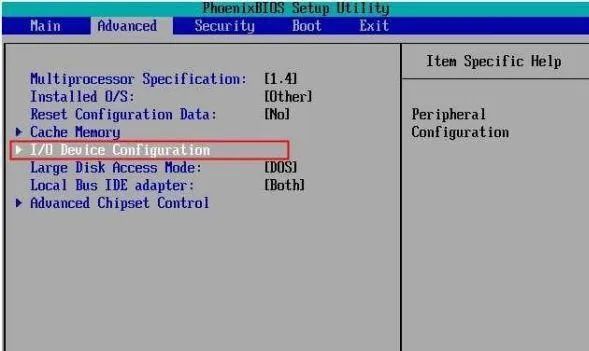
2、 在BIOS的Advanced(高级选项)里找到USB的相关设置选项,选择进入。
(一般为USB Configuration,Device Configuration之类的选项)
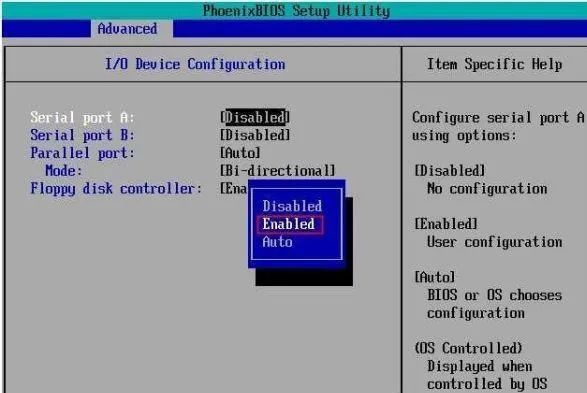
3、 然后把所有的USB接口改为【Enable】
(Enable是启用的意思),按F10保存后重启电脑即可。
阅读剩余
THE END
